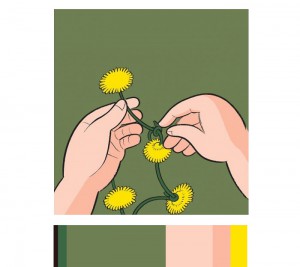Color Harmony
Problem: Create color progressions, palettes/color inventories, and a final composition that explores color dominance, proportion and visual hierarchy.
Materials: Photoshop, Illustrator, pencils, Bristol Board 9×6″, color materials of choice (gouache or acrylic paints, cut paper, colored pencils, pens) scissors, exacto knife, ruler/t-square, glue, misc. chosen materials.
Concepts: Analogous, Complements, Near-Complements, Split-Complements, Tonal Progression, Shades, Tints, Proportion (scale, interval), Proportional Color Inventory
Technical Skills: digital skills: layers, color palette, selection tools; painting techniques, draughmanship with ruler/t-square, exacto knife and collage.
References:
- Color Harmonies– Interactive Tool
Experiment with the Monochromatic and Complements buttons. - Color Theory Simulation – Interactive Tool
Experiment with the Learn the Basics > Color Relations and Color Schemes - Personality of color – kind of fun.
- Kuler from Adobe – Plenty of existing color schemes to choose from (but not all of them are successful)
- Colour Lovers – Another great site for all things color.
- Color Scheme Designer – an online application to help you choose a color scheme
- The Color Wizard – an online application to help you choose a color scheme
- Different Methods for Choosing Color Schemes in Web Design – links to a variety of applications for choosing a color scheme, including those mentioned above.
Others:
- Practice “close seeing” using a scientist’s observation skills to document examples of tonal progression.
- Document NATURAL or HUMAN-MADE examples around your home or commute that demonstrate TINT, SHADE, and COMPLEMENT / TWO-COLOR progressions.
- Two-color progression
- Shade Progression
- Tint Progression
Documentation and Feedback
- Create a new blog post called Color Harmony: Phase 1
- Add your images. Don’t forget to caption!
- Include an explanation of each example and how it demonstrates a progression.
- Include the hours that you worked on this part of the project.
- Don’t forget to comment on at least 3 other student’s posts.
Create two Color Harmony Palettes
Refer to Class 28 for detailed instructions.
- Analogous Palette with 3 interlocking shapes:
- Split Complementary Palette with 3 interlocking shapes
Documentation and Feedback
- Create a new blog post called Color Harmony: Phase 2
- Save and add a PNG of each palette. Don’t forget to caption!
- Include a description of each palette and what you learned.
- Include the hours that you worked on this part of the project.
- Don’t forget to comment on at least 3 other student’s posts.
Phase 3: Develop
- Create a Proportional Color Inventory based on an object or image from the Cooper Hewitt Museum field trip.
- Use digital, painting, and/or collage techniques to create a cover for your Humument that directly references the Proportional Color Inventory.
Refer to Class 29 for detailed instructions.
PROPORTIONAL COLOR INVENTORY GUIDELINES:
- Use the interactive pen to collect color references from the Cooper Hewitt.
- Find a reference that works with your Humument theme and has the following:
- Dominant color, Sub-Dominant color, and Accent color.
- A tint or shade.
- Your reference should reflect the theme of your Humument.
- For example: if your theme is Horror your found color reference might include analogous reds.
- Research the Psychology of colors.
- Create a Proportional Color Inventory that proportionally represents your color reference and clearly demonstrates visual hierarchy.
- The finished inventory should include an image of the color reference and a series of proportionally sized color swatches.
- Use photoshop/illustrator to create your Proportional Inventory
- Use this sample file as a guide. (Letter, RGB, 300 dpi)
- The Proportional Color Inventory should be properly presented, mounted on bristol or printed on cardstock.
- NOTE: If your found color reference is too complicated, economize and simplify the number of colors (or choose a different reference).
References:
Here are few examples of proportional inventories created from color references:
- Comic
- Iris
- Elmo
- Corn
- Fashion
- Photograph
- Photograph
- Painting
- Craft/Home Design (not proportional, but a nice collection of inventories)
HUMUMENT COVER GUIDELINES:
Create a cover for your Humument by altering the existing cover or creating a book jacket.
- Color: Your composition should use the exact proportion of hues in your proportional color inventory. It should clearly demonstrate visual hierarchy through color and should include:
- Dominant color, Sub-Dominant color, and Accent color.
- A tint or shade.
- Medium: Your choice. Work directly on the cover of the book or create a book jacket.
- Layout: LESS is MORE. Thoughtful, well-considered figure-ground relationship is important. Clearly orientate the viewer. Make sure the viewer understands how to navigate the cover.
- Typography: Use the existing typography/title text of the book and reimagine a new title by cutting and pasting, blacking out or other techniques.
- Important things to focus on: As with previous projects, research, thumbnails, color tests, consideration of overall compositional balance between figure and ground, and unity is important! Because this is your LAST class project, see if you can utilize other aspects of the Basic Tenets of DESIGN that we have covered in this class.
Documentation and Feedback
- Create a new blog post called Color Harmony: Phase 3
- Add a jpg or png of your Proportional Color Inventory AND your Humument book cover
- Include a sentence or two about the work you are presenting. Include the link to your Cooper Hewitt research page.
- Include the hours that you worked on this part of the project.
- Don’t forget to comment on at least 3 other student’s posts.
Critique
- Bring all parts of this project to class. Take a photo of the work displayed in the classroom.
- Be prepared to present, discuss and analyze your finished work in terms of concept, craft, what you learned, and the design process.
- State the following: your name, what you are presenting (title and design problem), which parts are successful and why, which parts are unsuccessful and why.
- Your peers and the professor will provide feedback.
Documentation and Feedback
- Create a new blog post called Color Harmony: Phase 4
- In the post, document your thoughts about this project. Think about what you learned, what you could have done better (planning, material use, craft), and how you will apply what you learned to your next project or future academic work. Consider and respond to the comments made in class during the critique.
- Include the photo of the work(s) as it is presented during the critique (ie: hanging on the wall).
- Don’t forget to comment on at least 3 other student’s posts.
Print this page