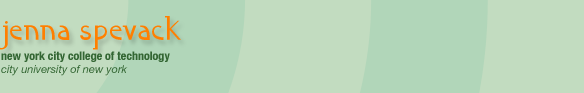COURSE CALENDAR | WEEK 01 CLASS OUTLINE | Homework
Topics Covered in Class:
- Introductions, goals, syllabus, grading policy, course materials, and labs.
- Learning strategies
- Assessment of student expectations and abilities
- REVIEW:
- What is Functionality? "Functionality" refers to the features or functions provided by the product. The primary focus is on what the user can do with the product.
- What is Usability? "Usability" refers to the ability to use a product easily, effectively, and efficiently to perform a task. The primary focus is on how people work with a product.
- What are Aesthetics? "Aesthetics" are a set of generally agreed upon ideas about what makes effective communication in a given medium. Establishing an aesthetical sensibility requires that you look beyond your own personal likes and dislikes to evaluate a work within the medium in which it is presented.
- The Sphere (or Circle or Arc) of Design
- Web Design =Functionality + Usability + Aesthetics
- The FUTURE of web design and avoiding obsolescence as a web designer
- REVIEW:
- What is Accessibility? "Accessibility" is used to describe how easy something is for everybody to use, regardless of impairment or disability.
- Why is Accessibility important?
- 10 Reasons Clients Don't Care About Accessibility
- Create your first comment on the AD650 Learning Blog.
Introductions
- Welcome to Advanced Web Design. In the first part of this class we will review the basic tools and principles for producing contemporary, standards compliant web sites. These tools will include: XHTML (Extensible Hyper Text Markup Language) for structure and CSS (Cascading Style Sheets) for presentation. Later we will cover more advanced XHTML and CSS and basic Javascript for interactivity. We will also add multimedia elements, such as audio, video and Flash. We will use Dreamweaver for coding and site maintenance, Adobe Photoshop/Image Ready/Illustrator for original image creation and optimization and Flash for rich media design.
Goals
- A goal of this class is to make sure every student leaves with the ability to take a professional web site project through all stages of development; from planning to implementation.
- Students will find a client and create a web site
- There will be 2 major projects, quizzes, homework assignments and in-class demos. You will also be contributing to the weekly AD650 Learning Blog.
- At the end of semester all class work will be fully functional and published on the external FTP servers.
- Make really impressive web sites and invent something everyday.
Expectations
- You are expected to spend at least 2 additional hours a week (outside of class) on homework, class projects and study.
- You are expected to turn in your work on the date due.
- You are expected to arrive on time and attend all classes. If you miss or are late for a class, points will be deducted from your final grade.
- You are expected to participate in class discussions, critiques and exercises.
- You are expected to be respectful of your fellow students and offer help when needed.
- You are expected to back up your work on CD or an alternate device every week. Do not leave files on the lab computers, they will be deleted. Excuses for lost or corrupted ZIP disks or FLASH drives are not acceptable. Flash Drives and Zip Disks are fine for transferring files from computer to computer, but they are not an acceptable form of permanent backup.
Syllabus and Grading Policy
- Please thoroughly read the syllabus and grading policy. If you have questions please contact the professor.
- Please note: attendance greatly effects your final grade and your ability to keep up with the course content. If you want an A, begin by coming to class on time every week.
Course Materials
-
By next class you will need a Flash, USB Zip or Firewire Drive to transport your files AND a spindle of recordable/rewriteable CDROMs to back up your work.
- The following CLASS SITE will be utilized for the posting of class materials. Please check it every week for new announcements and updates. The syllabus, handouts, assignments and quizzes will be posted here for your reference.
Labs
- You will be working on projects, tests and assignments for at least two hours outside of class. If you don't have a computer at home you will need to utilize the ADGA Labs during the week or on the weekends. Check the ADGA Department Posters to find out exact hours and days. You may also use the 4th Floor Student Lab, the Learning Center lab or the ePortfolio lab if you have an account.
- Start looking for a small business client to work with this semester. You want someone with an existing business who is interested in having a web site designed or redesigned. The services you are offering are low or no-cost web design. You will complete the project within the next 15 weeks, so your client must be available by phone or email during that time.
- Some good places to contact are:
- You can also try advertising around the school. Many students and faculty have small-businesses, and are often looking for a web site designer. Again, make sure the business is an existing one, not a startup.
- There will be a quiz reviewing web standards, structure vs. presentation and the basic rules and syntax of XHTML and CSS.
- If you are not familiar with XHTML and/or CSS it would be helpful to complete the following two tutorials before next week: