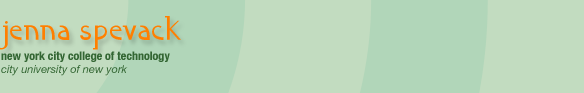COURSE CALENDAR | WEEK 04 CLASS OUTLINE | HOMEWORK
Discussion
- Review: Understanding paths, path components and the homework | 01 | 02 |
- Spring 2006 Midterm Project Press: 01 | 02 | 03
- NextFest Field Trip and Report
- Idea suggestions for midterm project.
Lab
Modifiying, Combining and Splitting Paths:
- New tools: Scissors tool, knife tool
- The Path menu commands: joining paths, averaging paths, offsetting paths, simplifying paths, outline stroke, adding anchor points, divide objects below, clean up, compound paths.
- A closer look at the Transform Tools: Scale, Shear, Rotate and Reflect
- Extra Credit: recreate this logo using outline path, outline stroke and add to shape.
Even More Pen Tool Practice:
- Drawing with the Bezier Pen Tool: Mayan name or Regular Name project.
- Extra Credit: create this car using the pen tool using a combination of closed and open paths.
Homework | Week 4
Visit the NextFest at the Javits Center (Sept. 29, 30 or 31). Review this special project description before attending.
RE-work Bezier Pen Tool Homework (if necessary), finish Name project started in class and any Extra Credit.
Based on corrections and discussion in class, improve your pen tool homework from last week.
- Put in the dropbox (jspevack > public > ad360_dropbox).
- Be sure to label your files with your name and the home work title.
- example: jsmith_bezier_hw2.ai
- example: jsmith_mayan.ai