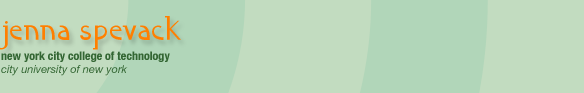COURSE
CALENDAR | WEEK 03 CLASS OUTLINE
| Homework |
Quiz
Discussion
Lab
- Quiz
- Get the Bezier Pen Tool exercises found on ADGA2 Server ( jspevack > public > ad360 > ad360_classfiles > week03). Drag the week03 folder to your desktop.
- Review: Basic Shape homework
- Understanding paths (open paths, closed paths, curved path, straight path) and path components (anchor points, corner point, combination point, smooth point, direction lines, direction handles) PAGES: 10,11,12 and Lecture files.
- Drawing and editing freeform paths, creating Bezier paths with the Pen Tool, manipulating and reshaping paths, the Path menu.
Homework | Week 3
Bezier Pen Tool Practice
- Using the file located on the ADGA2 Server ( jspevack > public > ad360 > Week 3 > sample_homework.ai ) as a reference, create your own abstract black and white illustration.
- Open the file called bezier_homework.ai or download it here.
- Notice that a black background rectangle has been created and locked on a layer. You will be working on the layer named "shapes". Make sure this layer is selected.
- Set your stroke to none by selecting the stroke icon in the tools palette and click the none icon. Set your fill color to white by selecting the white swatch in the color palette.
- Create your drawing in Outline mode (View > Outline) using the Bezier Pen tool. Create CLOSED paths of interlocking shapes. Create angles and curves using as FEW points as possible. Try to relate each shape to the previous one created.
- Choose Views > TIPS if you need some help.
- When you have completed your drawing switch to Preview (Cmd+Y). If any of your shapes are not closed paths, select the two anchor points and join (Cmd+J) the anchor points.
- Remember to save often while you are working on your drawing and back up your work in more than one place.
- Put in the dropbox (jspevack > public > ad360_dropbox).
- Be sure to label your files with your name and the home work title.
- example: jsmith_bezier.ai