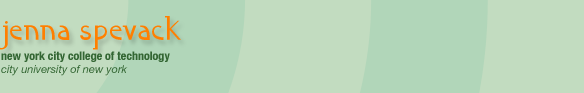COURSE CALENDAR | WEEK 02 CLASS OUTLINE | Homework | Quiz
- OVERVIEW of WEEK 01
- What are Web Standards? "Web standards are intended to be a common base...a foundation for the world wide web so that browsers and other software understand the same basic vocabulary" -- Eric Meyer
- What is Accessibility? "Accessibility" is used to describe how easy something is for everybody to use, regardless of impairment or disability. Accessibility is a benefit of web standards.
- What is XHTML? Logical Structure and the Document Tree
- STRUCTURE vs. PRESENTATION (Start with Structure and Semantic Markup)
- MORE Basic Rules and Syntax of HTML (complete up to Links)
- Write an introductory statement for your index.html
page.
- The home page of a site should always be named index.html. This allows for shorter URLs as users can "chop off" the file name and still get to the page (e.g. jennaspevack.com/ defaults to jennaspevack.com/index.html).
- What did you learn today?
A Standards Overview..
"The World Wide Web Consortium (W3C), along with other groups and standards bodies, has established technologies for creating and interpreting web-based content. These technologies, which we call 'web standards', are carefully designed to deliver the greatest benefits to the greatest number of web users while ensuring the long-term viability of any document published on the Web. Designing and building with these standards simplifies and lowers the cost of production, while delivering sites that are accessible to more people and more types of Internet devices. Sites developed along these lines will continue to function correctly as traditional desktop browsers evolve, and as new Internet devices come to market."-- Web Standards Project
Benefits
A site that has been built to web standards generally will be:
- Less bandwidth intense
- Future-proof
- Extensible (designed to easily allow the addition of new features at a later date)
- Easier to maintain
- Compatible with newer browsers
- Accessible
The Standard 4:
Structural Languages, Presentational Languages, Object Models, and Scripting Languages
We will learn:
-
Structural Language: Extensible Hypertext Markup Language (XHTML 1.0)
-
Presentational Language: Cascading Style Sheets (CSS Level 1 and 2)
We will have an understanding of:
-
Object Model: Document Object Model (DOM)
-
Scripting Language: ECMAScript 262 (the standard version of JavaScript)
The Basic Steps
-
Step 1: use the correct doctype"Many developers still don't realize that newer browsers look for a DOCTYPE at the top of each page, and will change the way they behave in response to it. Without the correct DOCTYPE, browsers can take your standards-compliant page and render it all wrong."
-
Step 2: validate your code"Validators check the syntax of your HTML and CSS to make sure it is correct, and let you know about any errors or ambiguities. It's up to you to figure out how to fix the errors, but usually the mistakes are fairly obvious."
-
Step 3: move presentation tags into CSSThe ultimate aim for a website is to separate presentation (colours, fonts, layout, positioning) from content. This is achieved using CSS (Cascading Style Sheets).
Homework | Week 2
For next class:
- Complete your introduction page. Don't forget to spell check! It should look something like this.
- Bring in a digital copy of your resume saved in TEXT format. TEXT format means there is no formatting from applications like Microsoft Word, Quark, etc. The file extension should be .txt
- We will be creating the resume page during the next class.