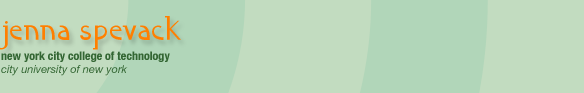COURSE DOCUMENTS | Midterm project | DUE WEEK 08
-- Project Presentation Site --
Your Project Presentation site must be fully functional. All Phase sections with corresponding pages must be included (content requirements are listed below). An appropriate external style sheet must be linked to every page in the site.
- Phase 1: Site Definition
- Client Survey
- Creative Brief
- Calendar
- Budget
- Check List
- Phase 2: Developing Site Structure
- Sitemap Development: Site-View
- Wireframe Development: Page-View
- Interaction Development: Functional-View
- Check List
- Phase 3: Interface Design & Production
- The Design Process
- Protosite Development
- Art Optimization/Production
- Check List
- Phase 4: Technical Engineering
- HTML Production/CSS Layout
- Beta Launch/QA Testing
- Check List
- Phase 5: Publishing/Marketing/Launch
- Maintenance Schedule/Updating
- Domain and hosting setup
- Search Engine Submissions
- HTML Style Guide
- Check List
Your Project Presentation site must contain the following content:
- Overview
- Milestone Schedule: Table or list defining the date and specific description of each Milestone.
- Phase 1: Site Definition
- Client Survey: List the Client Survey Questions and Answers
- Creative Brief: Determines the goals of the site and overall scope of the project, including look and feel and marketing strategy.
- Calendar: Overview of project deadlines
- Budget (even if you are doing the website free of charge, you must include a budget)
- Check List
- Phase 2: Developing Site Structure
- Sitemap Development: Develop structure from a site-view perspective. Show overall organizational structure. Keep sitemap updated throughout project.
- Wireframe Development: Layout main content areas and navigation from a page-view perspective.
- Interaction Development: Show the relationship of one screen to the next. Test the navigation experience from a user-perspective. Include the User Profile and Real Use Case diagram based on your “paper prototype" testing.
- Check List
- Phase 3: Interface Design & Production
- The Design Process: At least 3 Interface Designs should be presented in this section of the Presentation Site. If your level one (home page) is different in layout from the rest of the site, include designs for both levels.
Please NOTE:
- Your site must be loaded and functioning on the FTP server in order to receive a passing grade. Check the Student Portfolio page to make sure your site is set up properly.
- Make at lease one BACKUP of your work on CD!!
- Late projects will not be accepted. Your site should be finished and uploaded to the FTP server. You will not have time in class to upload your files. UPLOAD BEFORE YOU COME TO CLASS (instructions).