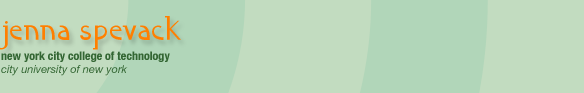COURSE CALENDAR | WEEK 14 CLASS OUTLINE | Homework
Topics covered in class:
- Phase 5: Publishing/Marketing/Launch
- Domain and hosting setup
- Search Engine Submissions
- Multiple stylesheets
- Defining your style sheets' purpose and title (screen,
print, handheld, etc.)
- Open index.html
- Modify your style rule as follows:
<link type="text/css" rel="stylesheet" href="portfolio.css" title="standard" media="screen" />
- Adding a print style sheet
- Open index.html
- Create a new style sheet named print.css
- Create a style for body. Set the font and font size (use points) for printing.
- Define any styles that have a background image and set the background: none.
- Create a grouped style for any divs (like navigation lists) that you'd like to hide. Set the style to display: none.
- Define generic type styles for a:link, a:visited. Set text-decoration: underline.
- Add a style rule to the head of the document as follows:
<link type="text/css" rel="stylesheet" href="portfolio.css" media="print" /> - Try printing (or print preview) your web page from the browser and see what happens.
- Defining your style sheets' purpose and title (screen,
print, handheld, etc.)
- Introduction to Flash: Adding basic actionscript
- Actionscript Elements
- Using the Actions panel with Script Assist mode
- Create three button actions
- Link to URL
- Starting a movie
- Stopping a movie
- Actionscript Learning Guide | Tutorials
- Introduction to OOP: Object Orientated Programming
- Introduction to Flash: Publishing
your movie
- Remember that publishing HTML from Flash creates non-standard code.
- There are standards compliant ways to add Flash to your XHTML. After using the File > Publish Settings dialog box and publishing your Flash swf file, refer to Week 12 for better methods of embedding the swf in your XHTML.
Final Projects are DUE!!!
- Check to make sure you have all Final Project requirements completed.
- The Rubric that will be used to grade your project has been defined. Please read it before turning in your project.
- If you miss the last class (even if your project is completed), you will receive a failing grade.