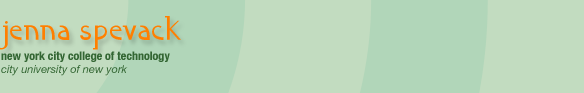COURSE CALENDAR | WEEK 12 CLASS OUTLINE | Homework |
Topics covered in class:
- Media Types for the web
- Sound files: WAV, mp3, Real Audio
- Video files: Mpeg video, Quicktime video, AVI video, Flash SWF
- Introduction to Multimedia
- Preparing Multimedia
- Web Video Guidelines | Compression Examples | Glossary of Terms
- Style Guide for Multimedia
- Creating Accessible Flash Content
- Assess ability using Captions: example
- Embedding multimedia in HTML
- Adding Multimedia to Web Documents (object or embed tag?)
- Methods for embedding Multimedia (and the problems)
- Plugin Reference
- Flash Animation:
- Embedding Flash with the Default method (using embed and object tags)
- Alternate Methods using Flash Plugin Detection, alternate content
and validation
- Geoff Stern's FlashObject
- Bobby Van Der Slius's UFO
- Drew McLellan's Flash Satay
- Macromedia/Adobe Future-Proofing method
- Review of all the methods
- Quicktime Video / Sound:
- Embedding with the Default method
- Alternate Methods with Plugin Detection and validation
- Geoff Stern's Quicktime detect and embed
- Other Technologies and Recommended Best Practices
- SMIL (Synchronized Multimedia Integration Language): W3C recommendation for interactive multimedia presentations
- http://webstandards.org/learn/articles/askw3c/jun2004/
- More on HTML scripting for Quicktime embedding
- Streaming Multimedia
- Useful tutorial
Lab:
Use this tutorial to add sound and video using the embed tag:
- Embed and Link Sound | sample
- Download a sound file from here. Control click to download the video to your media folder in your root directory.
- Embed and Link Video | sample
- Download a video from the Hubble Source website. Control click to download the video to your media folder in your root directory.
- Embed tag and attributes for Quicktime
Add Flash using embed and object tags:
- Download this flash SWF animation to your media folder in root directory
- Go to the Embedded Media HTML Generator and choose flash type
- Copy and paste into the body of your html file, only the generated code code within and including the object tags.
- Try validating your page. You will need to close some tags and change the case.
- Embed and object tag syntax
- Embed and object tag attributes for Flash
Client Site Work:
Make sure you are on track with your Milestone Schedule
- Phase 1: Site Definition
- Phase 2: Developing Site Structure
- Phase 3: Interface Design & Production
- The Design Process
- Protosite Development
- Art Optimization/Production
- Phase 4: Technical Engineering
- HTML Production/Layout
- Beta Launch/QA Testing
- Phase 5: Publishing/Marketing/Launch
- Maintenance Schedule/Updating
- Domain and hosting setup
- Search Engine Submissions
- HTML Style Guide