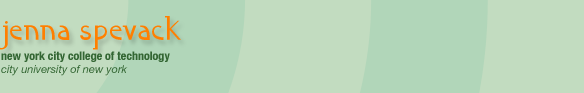COURSE CALENDAR | WEEK 09 CLASS OUTLINE | HOMEWORK |
- Finish Midterm Project Critique
- Javascript Samples
- Introduction to Javascript: Basic
Javascript |
Javascript 101
- JavaScript Defined
JavaScript is a scripting language that's used to add interactivity and dynamic behaviors to web pages and applications. JavaScript can interact with other components of a web page, such as HTML and CSS, to make them change in real time, or respond to user events.... more.
- JavaScript Defined
- Preparing your XHTML files
- You should have a XTHML template page created for each unique level of your site.
- Decide the names of your divisions and where will be located. Review your finalized photoshop mockup and layout (two column, three column, centered fixed-width, flexible width, vertical navigation, horizontal navigation, etc.). You can also check out this CSS generator for reference.
- Using rulers and guides define divisions in your Photoshop mockup. Also take note of the size of each division. It might be helpful to write each of these measurements down or add them as a guide layer in your document.
- Decide which images will be used as background images in your CSS.
- Add divs to your XHTML template page(s).
- Slicing and Optimizing
Read through Basic Javascript to get an understanding of the Javascript basics.
Have a template page created for each level of your site, with properly structured, semantically correct XHTML, including the div containers we set up in class. Create the CSS for each main division. You can refer to this tutorial if you need help getting started.