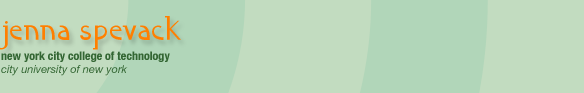COURSE DOCUMENTS | EPORTFOLIO | general information
What is an ePortfolio?
An ePortfolio is a web site you create to show a collection
of your coursework over time and to demonstrate your skills,
competencies, talents and interests. Your ePortfolio will
show your progress and academic achievements. The ePortfolios
at CityTech are Career ePortfolios.
What is a Career ePortfolio?
A Career ePortfolio is a specific type of ePortfolio that
when completed will become your digital resume and showcase.
The information and academic examples that you post on your
site will show future employers and your academic department
how well prepared you are to enter the workplace.
What goes into the content
areas of the ePortfolio?
The CityTech ePortfolio project will involve working within
a template. This means certain areas we call “content
areas” will be included in every ePortfolio. Each content
area is designed to allow you to demonstrate a variety of
things about yourself and your career ambitions. Below is
a brief explanation of the content areas:
* Homepage/Introduction
This is where you introduce yourself to the people who are
viewing your site. You should tell a little bit about your
past, your present and your future. Remember your audience
and keep your information professional at all times. Using
pictures, graphics, links and other design options will make
your ePortfolio easier to navigate and more interesting to
view.
* Academic Examples
This area of your website is for you to add a variety of examples
of your coursework that will demonstrate your skills. Write
briefly about your project and then link to the actual project.
You can include term papers, PowerPoint presentations, database
projects, Excel projects, artwork, graphics, or other coursework
that you are proud of. But the key is not just to post it
but to talk a little bit about the project and what you have
learned from it.
* Work Experience
The information that you add here can expand upon the information
in your resume. The digital portfolio allows you to talk about
the jobs that you have had and specifically how they have
trained you. You can also link to sites that show where you
worked or something more about your experience.
* Internship
In this section you can post any academic or professional
internships that you have done that relate to your chosen
field. If you did an internship in a hospital, advertising
agency or completed assignments that involved internship projects,
include them here. Write a short narrative about your experience
and link to your internship sites or papers and projects that
you have completed.
* From the Field
This is the place where you can communicate what in your chosen
field interests you even if it is not a school project or
coursework related. For example, a computer major may write
about an innovative use of a PDA and link to articles and
tutorials about PDAs. A student majoring in Hospitality Management
may write about the most recent food expo at the Javits Center,
talk about his or her experience of attending the show, and
link to the exhibits. Talk about what interests you in your
chosen field and profession.
* Professional Goals
Write a brief statement here about where you would like to
be professionally in the short term such as when you graduate
or the long term 5 to 10 years from now after you have gained
experience, or even a combination of the two. Your goals also
may include pursuing an advanced degree or gaining additional
experience in related fields and your desire to move into
management or own your business. Try to demonstrate how you
intend to contribute to your field.
* Resume
Add your most current resume and make sure it is free of errors or grammatical mistakes. Because your resume
will be viewed online, you may want to include your name and
email address as contact information, but not your home address
or phone number. You may want to create a separate email address
just for your ePortfolio with a professional email name and
not your personal one.
A note about design and content: Be creative, but
choose colors, backgrounds, graphics and fonts that show your
work at its best. For example, if it is hard to read your
text (light text on a light background or overly bright background colors or images) viewers
will not focus on who you are and
what you have accomplished. Remember, you want to present
professional and academic information here and you want to
project a professional image.
Will we be working during class
on our eportfolios?
You will attend an ePortfolio workshop which may be scheduled
during class time, but your eportfolio project is your responsibly
-- separate from your regular class work. You will get hands-on
training in using the template and adding content to your
ePortfolio such as text, images, hyperlinks, email addresses;
you’ll also learn to use the File Transfer Protocol
(FTP) which is used to upload your ePortfolio to the web.
What if I need extra help?
There are open workshops and lab hours. Open workshops are
scheduled on a variety of topics and you may attend as many
and as often as you like. Reservations are not necessary for
the open workshops but be sure to arrive on time. During open
lab hours there will be Peer Tutors trained to help you one-on-one
with all aspects of your ePortfolio. They will not do the
project for you though. Don’t wait until the last minute
because toward the end of the semester the lab gets crowded
and the tutors will not be able to devote as much time to
you individually. Repeat the workshop by attending as many
open workshops as you can until you feel comfortable with
the material. The open workshop schedule can be found on the
site.
Email questions to the ePortfolio peer tutors at: ePortfolioHelp@citytech.cuny.edu
What is my User ID?
Your user ID is your first initial and last name.
i.e. if your name is John Smith then your user ID is jsmith
What is my Password?
Your password is your date of birth in the following order:
year/month/day
i.e. if you birthday is June 22, 1980 then your password is
19800622
What is my URL address?
Your URL is the ePortfolio web address followed by your first
initial and last name.
i.e. if your name is John Smith than your URL is http://eportfolio.citytech.cuny.edu/jsmith
Contact info:
ePortfolio Computer Manager: Ramon Moncada rmoncada@citytech.cuny.edu
ePortfolio Helpline: Peer Tutors ePortfolioHelp@citytech.cuny.edu
ePortfolio Info: http://eportfolio.citytech.cuny.edu