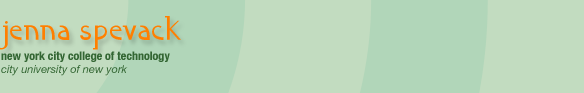COURSE CALENDAR | WEEK 06 CLASS OUTLINE | Homework
Discussion:
- Review homework assignments (Re-worked Bezier Paths, Process and Spot Color)
- Week 05: Color Gradients continued
- Midterm Project: Classic Movie Monster Portrait and Profile- Due Week08
Lab
Work in class on Midterm Projects: Classic Movie Monster Portrait and Profile
Your Midterm Project assignment is to create a portrait and online MySpace profile for a Classic Movie Monster. Your monster should be from the "classic" period of horror movies (1920's-1950's).
You may create your illustration in any style you like, however, the portrait should reflect the personality and era of the Classic Movie Monster you have chosen.
Your Monster's Profile should include:
- Interests & Personality
- Name
- Basic Info
- Background & Lifestyle
- Profile Songs
- Top Friends
STEP ONE: Research
-
Find a Classic Movie Monster (1920's-1950's). Note the movie's year, director and the actor.
- If you can't decide choose one of the classic monsters: Elsa Lanchester from Bride of Frankenstein (1935), Claude Rains from The Invisible Man (1933), Bela Lugosi from Dracula (1931), Claude Rains from Phantom of the Opera (1943), "The Creature" from Creature from the Black Lagoon (1954), Boris Karloff from Frankenstein (1931), Lon Chaney Jr. from The Wolf Man (1941) and Boris Karloff from The Mummy (1932).
- Monster Research:
- MySpace Site, Profile Creation, Samples
- Other Reference
- Monster Valentines
- Monsters: A Celebration of the Classics from Universal Studios
- Frankenstein Stamp Boris Karloff as Frankenstein’s Monster
- Dracula Stamp Bela Lugosi as Dracula
STEP TWO: Template Setup
- Make a sketch of your monster to use as a guide for your Monster Portrait. You may use photographs or found images as reference, but the drawing should be your own.
- Scan the drawing so the output is approximately 600x800 pixels, 72 dpi.
- Save it as a jpg.
- In Photoshop, if necessary, increase the contrast, Posterize, add poster edges or cut-out filter or Threshold to create a graphic tracing image with strong outlines.
STEP THREE: Specifications and Execution
- Setting up your Illustrator file.
- Size: 8.5 x 11 inches (600 x 800px)
- CMYK
- Next "place" (File > Place) the template image as a template layer (tracing image) in Illustrator. Choose the template and link check boxes and click ok.
- Use named layers to organize different elements in your illustration.
- Use the Bezier Pen Tool to outline the outer edges of each part of your illustration. You will toggle between OUTLINE and PREVIEW mode in order to achieve accurate curves.
- You can approach the illustration in different ways. One way is to outline the mid-tones, shadows and highlights that define the structure of the illustration first. Create broad closed paths to start, then add detail when the main areas have been defined. Another approach (if you are creating a comicbook style) might be to define all the outline areas first and then go back in and add broad paths of color.
- Use named layers to organize different elements in your illustration.
- Create your own colors in the color palette. Remember to save and label your color swatches. Toggle between Outline and Preview to see your progress.
- When you are finished, zoom into your illustration and clean up any stray paths, unnecessary or redundant anchor points.
Homework | Week 6
Work on Midterm Projects.
- Have drawing finished, scanned and placed as template layer in Illustrator.
- Create color swatches for each part of your illustration.
- Have the initial structure of your monster created in Illustator. Come prepared to work in class.